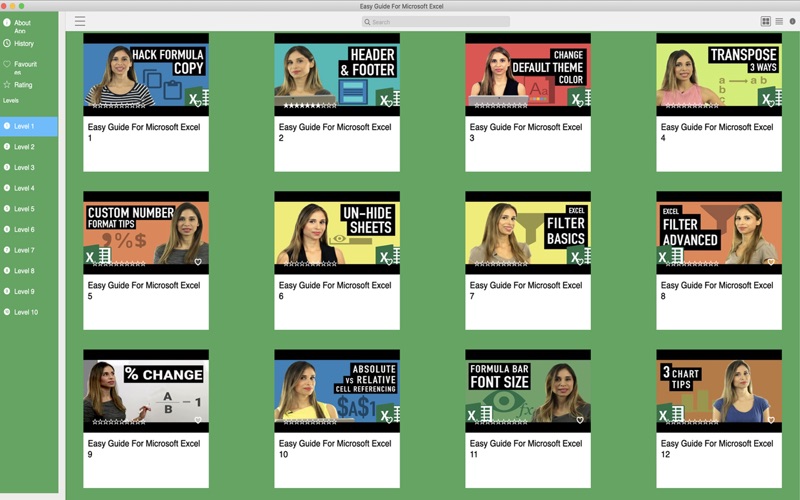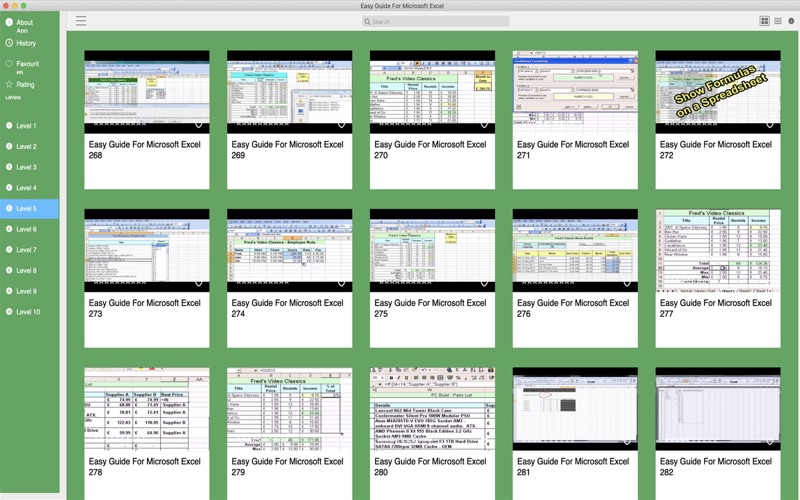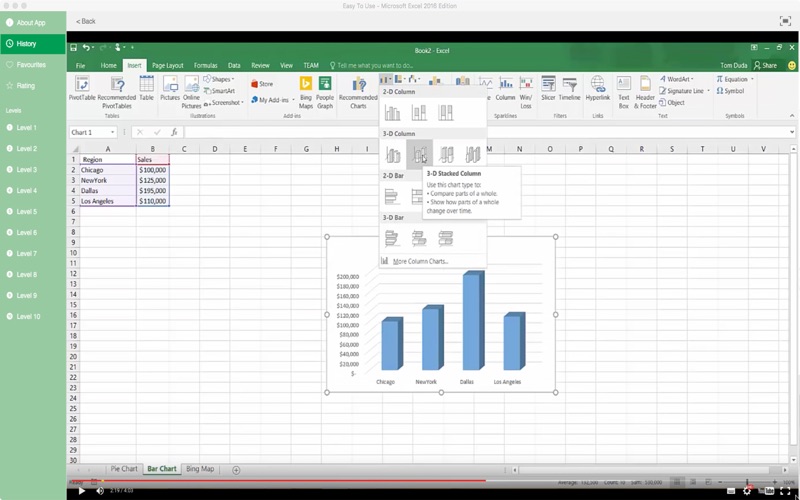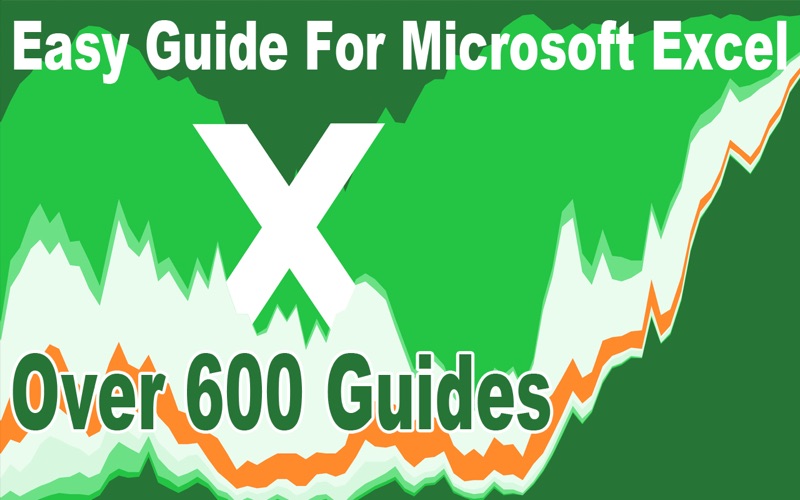
Easy Guide For Microsoft Excel
Microsoft Excel is the most widely used and popular spreadsheet application used the World over. It has hundreds of features and functions designed to make your daily life easy but these take a while to master and remember!
This app with its 600+ Easy to follow video tutorial lessons is designed to quickly get you up to speed.
Take control of all your financial planning and learn just what you can get out of Microsoft Excel
App features:
** Edit the video title, subtitle and keep your own set of user notes.
** Move the video around its group and even change its group.
** Make videos your favourites and give them your own rating
** Search by title or notes
** View by favourites or rating
** View by history the last ten played or visited videos
Lessons include
MS Excel - Formatting
MS Excel - Tabs Groups
MS Excel - Speak Cells
MS Excel - Editing Data
MS Excel - Text to Columns
MS Excel - Cell Reference
MS Excel - Characteristics of Cell
MS Excel - Basics
MS Excel - Comments
MS Excel - Working with Worksheets
MS Excel - Introduction
MS Excel - Flash Fill
MS Excel - Create Close Files
MS Excel - VLookup with Trim
MS Excel - Adjusting worksheet
MS Excel - VLookup Rules
MS Excel - Custom View
MS Excel - AND Function
MS Excel - Viewing Worksheets
MS Excel - Protect Cells
MS Excel - Maths Trigonometry
MS Excel - Nested IF
MS Excel - Compare Two Sheets
MS Excel - Advanced Fill
MS Excel - Not and If Error
MS Excel - VLookup Approximate Match
MS Excel - Date Functions Part 1
MS Excel - Date Functions Part 3
MS Excel - Index Function
MS Excel - Copying and Filling
MS Excel - Date Functions Part 2
MS Excel - IF Function
MS Excel - Name Range with Formulas
MS Excel - Text Functions
MS Excel - Name Range
MS Excel - Lookup Function
MS Excel - Count Functions
MS Excel - Lookup Full Record
MS Excel - Logical Test
MS Excel - Fill Series
MS Excel - VLookup with Exact Match
MS Excel - View Files Side by Side
MS Excel - Protect Workbook
MS Excel - Match Function
MS Excel - Protect Sheet
MS Excel - H-Lookup
MS Excel - Basic Formulas
MS Excel - Auditing Tools
MS Excel - Statistical Functions
MS Excel - Protect File
MS Excel - Hyperlink to File
MS Excel - Hyperlink to Sheet
MS Excel - Hyperlink to Webpage
MS Excel - Print Page Setup
MS Excel - Header Footer
MS Excel - Basic Table
MS Excel - Data Sorting
MS Excel - Design a Column Chart Part1
MS Excel - Advanced Filters
MS Excel - Spark Line Chart
MS Excel - Pivot Chart
MS Excel - Subtotal
MS Excel - Pivot Table Example 1
MS Excel - Column Chart
MS Excel - Pivot Table Example 2
MS Excel - Pivot Table Example 3
MS Excel - Consolidation Extended
MS Excel - Pivot Table Slice
MS Excel - Design a Column Chart Part2
MS Excel - Insert Objects
MS Excel - Conditional Formatting Part 1
MS Excel - Advanced Conditional Formatting
MS Excel - Pie Bar Column Line Chart
MS Excel - Data Validation
MS Excel - XY Scatter Chart
MS Excel - Data Validation Error Alert
MS Excel - Shortcuts F1 to F12
MS Excel - Import Live Data From Web
MS Excel - Hyperlink to Update
MS Excel - Dependent Dropdown List
MS Excel - Shortcuts Single Key
MS Excel - Shortcuts Alt Single Key
MS Excel - Conditional Formatting Part 2
MS Excel - Shortcuts ShiftF1 to ShiftF12
MS Excel - Shortcuts CtrlA to CtrlZ
MS Excel - Shortcuts ShiftSingle Key
MS Excel - Shortcuts Ctrl Shift Single Key
MS Excel - Shortcuts AltA to AltZ
MS Excel - Create Objects
MS Excel - Shortcuts CtrlSingle Key
MS Excel - Shortcuts CtrlShiftF1 to CtrlShiftF12
MS Excel - Shortcuts Ctrl Shift Special Characters
MS Excel - Pivot Table Timeline
MS Excel - Shortcuts CtrlF1 to CtrlF12
MS Excel - Filtering Data
MS Excel - Shortcuts Ctrl Special Characters
MS Excel - Shortcuts CtrlShiftA To CtrlShiftZ
MS Excel - Pivot Table Grouping
MS Excel - Advanced Table
MS Excel - Consolidation